Find out how to resend your customer's TurboPass invitation in the Dashboard and the DealerCenter Integration
TurboPass Dashboard
Inside of your dashboard, in the far right 'Actions' column, click the '...' and select 'Send New TurboPass'
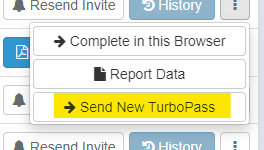
You will be redirected to the invitation screen with the customer's information. Make sure to enter the last 4 of the customer's SSN or Pin Code again and click 'Create'
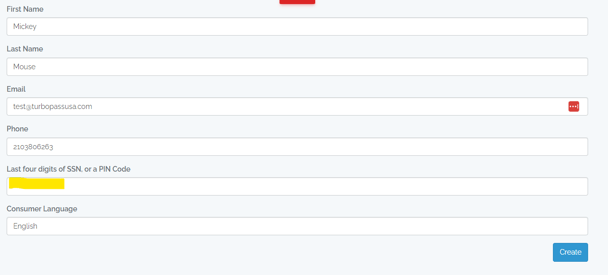
DealerCenter Integration
Keep in mind, you can’t resend invitations in DealerCenter within an hour of the previous invitation. If you can't wait, log into your TurboPass dashboard to manually resend the invitation. If you don’t have a full TurboPass subscription, you must wait for this hour reset period.
Make sure the customer completes the MOST RECENT TurboPass invitation. If they do not, the TurboPass report will not be generated in DealerCenter. If you believe this may be the case for your particular report, please reach out to TurboPass Support at (855) 667-8477 EXT 3
At the top of your deal, by the customers information, click the dropdown "Click to view details"
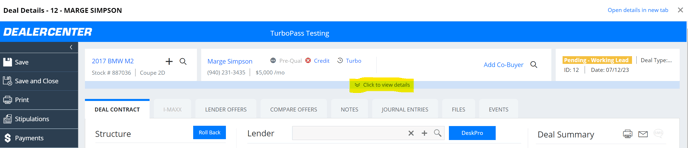
Then select "Run New Report"
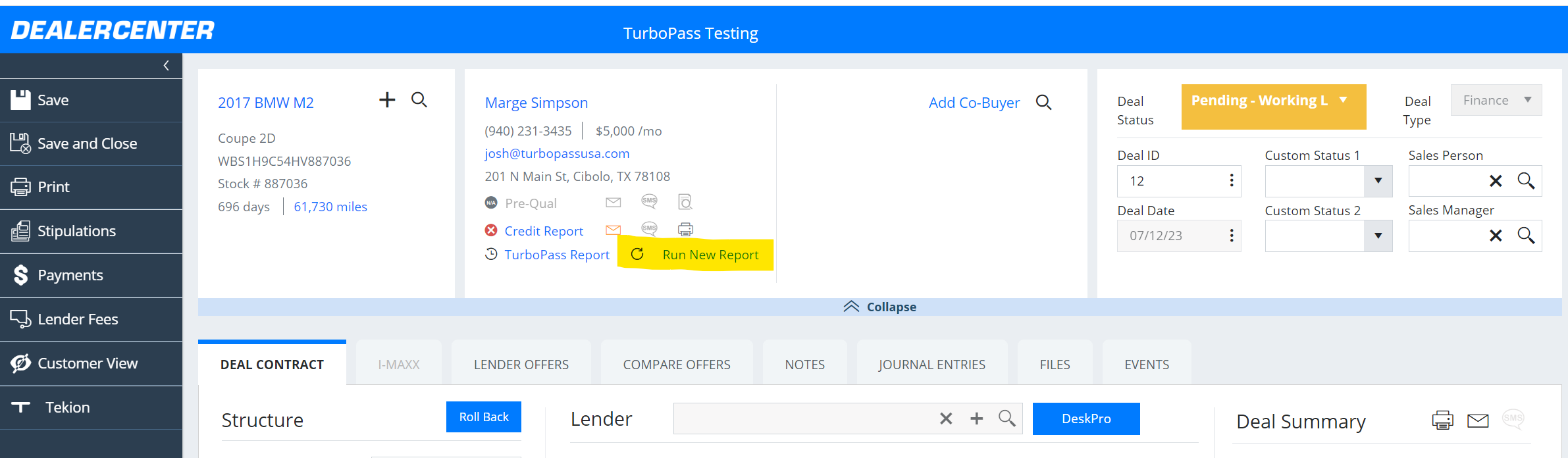
.png?height=120&name=MicrosoftTeams-image%20(3).png)