Find real time issues relating to bank connections and integration errors
LAST UPDATED April 10th, 2024 12:02 PM CST
If your customer has finished the TurboPass Invitation process and the Last Status shows "Error", we recommend rebuilding the report 2-3 times to generate the report successfully. You can find instructions on how to rebuild a report in your dashboard HERE
Truist Bank:
This institution may have trouble connecting directly to TurboPass internal servers at this time. We recommend trying to connect with another financial institution or exploring alternative verification options.
PNC Bank
This particular institution may experience difficulties connecting directly to TurboPass internal servers. We recommend attempting to rebuild the report (instructions can be found here), using our Alpha report, or considering alternative methods of verification.
Wells Fargo - Missing Phone Number
We seem to be encountering an ongoing issue with our Wells Fargo integration where we do not always return phone numbers. We have escalated this for further investigation and prioritized this issue based on our evaluation of the user impact and its severity. We provides updates here once we are able to provide an ETA or once the issue is resolved.
GreenDot - Prepaid Debit Card
Currently, we are encountering difficulties in retrieving transactions from this institution. While the connection may be established successfully, there is a possibility that some transactions may be missing. Unfortunately, we do not have an estimated date for a resolution at this time, but any updates will be promptly shared here.
PNC Phone Number Not Returning
Unfortunately, PNC Bank does not return phone number data to third parties. If you are trying to verify a customer's phone number using TurboPass, try using the TurboPass Zulu report to connect to your customers cell phone provider.
TD Bank - Not receiving MFA SMS/Email code
If a TD Bank customer is not receiving an SMS/email code to finish the login process, please read the following bullet points.
- Confirm the user's phone number listed in their profile at the bank is correct. They may also want to make sure there is an email address listed for another contact option.
- Have the user try the phone call or email options to receive the code (this is often the easiest option to get connected)
- Some banks don't send the code to VoIP numbers (like Google Voice, WhatsApp, etc.), so confirm that the user is not using one of those and instead used a mobile phone number
If all of the above points have been confirmed and the issue is still not solved. Have the customer try the following:
- Log into customers TD Bank account on desktop
- Go to Account settings and CHANGE the account contact number to a different number/email
- Once the information is changed, send a new TurboPass invitation to the customer and have them go through the process again with access to the other phone number/email they replaced in the account to get the code
- The code should be sent to the other phone/email and a connection should be successful
TD Bank error message:
"Your account settings are incompatible. Your account cannot be connected because the multi factor authentication method it uses is not currently supported. Please try a different account."
Have your customer follow the steps below to update their MFA (multi-factor authentication) settings:
TD App
1. Login to the TD App for mobile banking
2.Select the slide out menu
3. Open Personal Settings
4. Open Security Settings and turn off the SMS code for every login
Have the customer return to the TurboPass link, and try linking their account again.
Bank of America:
While our connection with Bank of America is generally reliable, there may be instances where errors occur. Fortunately, these issues can usually be resolved by rebuilding the report or sending a new link to the customer and asking them to complete the process again, preferably on a desktop computer.
Chase Bank:
Chase Bank is currently having trouble responding to connections with our servers ON MOBILE. Please send another invite to your customer and having them complete the link on a desktop.
Wells Fargo:
If your customer is receiving this exact error message, it is because Wells Fargo does not link with our data aggregators servers if the language on the desired account is anything other than English. To connect these Wells Fargo accounts to TurboPass, switch the customers preferred language in his app to English. Once the TurboPass report is generated the customer can switch the account back to the original language. Our Development team is currently working on fixing these errors.
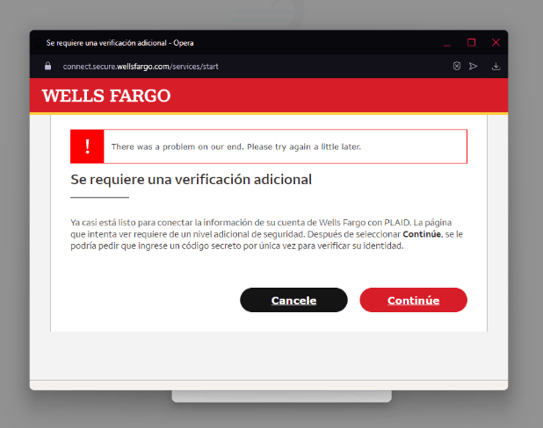
FirstBank (Colorado):
FirstBank (Colorado) is currently experiencing difficulties in establishing connections with any third-party platforms. As a result, TurboPass is unable to connect with FirstBank (Colorado). We apologize for the inconvenience caused and suggest exploring alternative methods of verification.
Seis:
Seis has a history of experiencing frequent fluctuations in its connection rate. When a connection is established, it has been observed that Seis does not provide account details such as the address and phone number. Our team is currently investigating this issue, but we do not have an estimated time for a resolution.
Cash App:
We do not support a connection with Cash App at this time. Try and connect another financial institution or try alternative options for income verification.
DoorDash and Uber/Uber Pro Card:
For the best connectivity, we recommend connecting DoorDash and Uber with the TurboPass PayStub report. This applies even if you have an Uber Pro Card. Connecting to Uber through the Paystub report has consistently shown the highest level of connectivity.
Sutton Bank:
Sutton Bank is not currently connecting with the Bravo report at this time. Try connecting with Sutton bank through our Alpha report.
Randolph Brooks Federal Credit Union (RBFCU):
At the moment, Randolph Brooks Federal Credit Union (RBFCU) is experiencing connectivity issues with the Bravo report. However, our data aggregator is actively working on resolving any bugs. In the meantime, we recommend trying to connect with RBFCU through our Alpha report for a smoother experience.
Square (Squareup.com):
Square is currently experiencing connectivity issues with the Bravo and Alpha report. If a report is successfully generated, it has been observed that Square only provides transaction data for a maximum of 30 days. Our team is currently investigating the issue.
BMO Harris:
BMO Harris Bank cannot be connected directly to TurboPass internal servers at this time. We recommend trying to connect with another financial institution or exploring alternative verification options.
Union Savings Bank (Unionsavings.com):
When connecting with a Union Savings Bank account, make sure to do the following:
Select 'Union Savings Bank (Personal Banking)
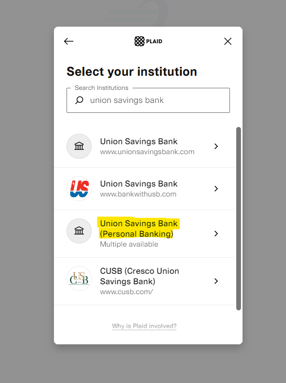
Then click the 'Union Savings Bank (Personal Banking - Personal)' regardless of if your customer has a personal or business account.
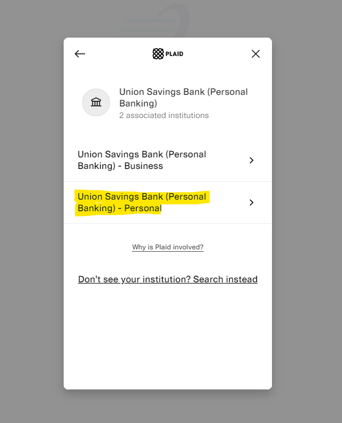
Then proceed with logging in.
Don't see an institution having issues? Submit a ticket and fill out this form
If your customer is experiencing difficulties logging in to their institution, it is important to verify that their login credentials are correct. To do this, you can visit the institution's website or use their mobile app and ask the customer to log in to their account using the same credentials they used for the TurboPass invitation. It is also important to note that they should not use Face ID or thumbprint login methods. Additionally, it is worth mentioning that some banks available for connection with TurboPass may have similar names. To ensure that you have selected the correct institution, you can check the website domain provided under the institution on the TurboPass 'Search Institution' screen. It is advisable to have your customer confirm the correct institution to avoid any confusion.Other Tips and Tricks
.png?height=120&name=MicrosoftTeams-image%20(3).png)