Find out how to send a TurboPass invitation through DealerCenter - For DealerCenter Customers and Rehash System Users
Sending invitation for full access DealerCenter users (Non Rehash)
On the Home page of your DealerCenter Account, on the left side click on Deal >> Deal List

Once on the Deal List page, double click on the customer that needs a TurboPass.

When inside of the deal, in the middle at the top of the screen is the customers information as well as a Turbo/TurboPass Report button. The button tos end a TurboPass button will either be beside or below the customers information, depending on if the section is expanded as seen below.


To send the TurboPass invitation, click the button and the customer will receive a SMS and/or email. The cell phone number and email within the customer's information is where the TurboPass invitation will be sent
Sending an invitation through the rehash system
The Rehash system into DealerCenter from another DMS like DealerTrack, RouteOne or Frazier, has the TurboPass button located in the deal, under the tab 'Customer'.
Under Stipulations, the 'Verify Income with TurboPass' button will send the TurboPass link to the customer. Keep in mind that this button will only show up if your TurboPass account is active (On a TurboPass plan directly OR DC Pay per use plan)
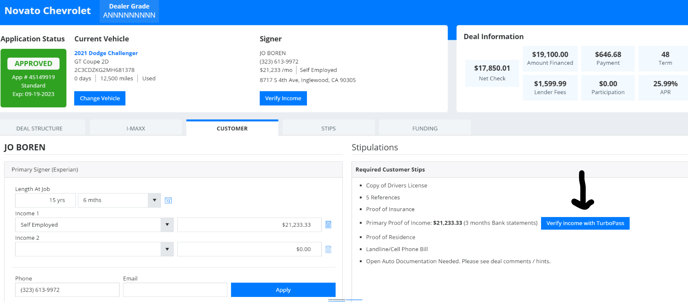
.png?height=120&name=MicrosoftTeams-image%20(3).png)